Casey Watson is the Marketing Communication Specialist for SuiteDynamics. She has a degree in journalism from Murray State University and over 10 years of experience researching and writing about various subjects, including insurance, nonprofit work, and healthcare. She has been covering NetSuite ERP systems for more than two years.
The NetSuite Global Search: Tips and Tricks for Finding Important Information
It's not hard to navigate NetSuite. You just need a little training from quality experts.
Information is only helpful if you can find it. That’s why one of NetSuite’s most powerful tools may be its simplest: the global search.
SuiteDynamics experts can teach your team about this tool and other system basics as a part of a custom NetSuite training program. We work closely with NetSuite to customize and implement enterprise resource planning (ERP) platforms and regularly conduct training sessions tailored to a client’s specific system and customizations.
Schedule a free consultation to learn more about our services and training. We’ll ensure your company gets the greatest possible return on your NetSuite investment.
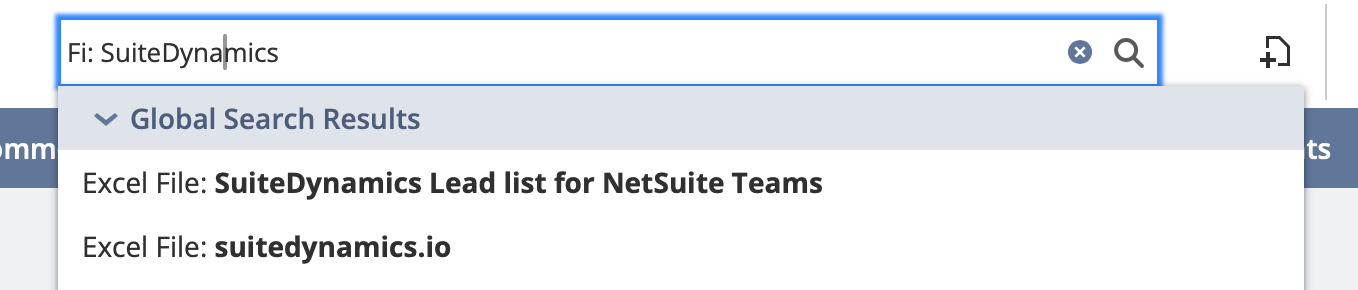
What Is the NetSuite Global Search?
A NetSuite Global Search is a query that uses a keyword to fetch various data from a cloud ERP database. You’ll find the search box anchored at the top center of your NetSuite screen. You can use the shortcut “Alt+G” to automatically shift your cursor into the search field.
To find necessary data, use keywords between three and 32 characters long. They can contain letters, numbers, dashes, underscores, carets, colons, and percent signs. The system considers any other character as white space.
SuiteDynamics CEO Jake Kleiner demonstrates the NetSuite global search in the video below and offers valuable tips.
Additional NetSuite Global Search Tips
There are a few more ways to make a NetSuite global search more efficient. For example, you may pair a caret or colon with a search prefix, which uses all or some of the letters in a record type. So, searching “help: reports” yields Help Center material about reports.
Common prefixes include the following.
| Prefix | Record Type |
|---|---|
| Cam | Campaign |
| Cash | Cash Sale |
| Con | Contact |
| Cu | Customer |
| Emp | Employee |
| Est | Estimate |
| Ev | Event |
| Exp | Expense Report |
| Fi | File |
| Invo | Invoice |
| Iss | Issue |
| It | Item |
| Opp | Opportunity |
| Par | Partner |
| Pur | Purchase Order |
| Ph | Phone Call |
| Quo | Quote |
| Sales | Sales Order |
| Ven | Vendor |
| Wo | Work Order |
By default, search results display in view mode. However, you can capitalize the first letter of these prefixes to open a record in edit mode. For instance, “Cu: Capital Bank” opens the editable version of Capital Bank’s customer record. (Note: The prefix doesn’t affect results when you’ve enabled the Show List When Only One Result preference.)
You can also surround a search string with quotation marks to limit your search to exact matches or accomplish the same goal by adding a backslash to the end of the keyword. Of course, you don’t actually need quotation marks or backslashes for numeric searches because they always yield exact matches.
To include inactive records, add a plus sign to the search. For example, “sales: 1234+” will display all active and inactive sales orders with those numbers.
Search for multiple records by adding a capital “OR” between two searches. (Example, cu: Allen OR Jane.)
You can also use an underscore to search all records containing certain letters. For instance, “ven: m_n” will search for all vendors with names that feature “m” or “n.”
The SuiteDynamics team can teach you more about the NetSuite navigation and how to maximize the system. Contact us today to discuss your training needs and how our experts can help you use the platform to rise in your industry.
Empower Your Staff with NetSuite
A NetSuite ERP can feel intimidating at first. It’s a massive system with a million moving parts, which seems impossible to master. But trust us, it’s not.
We know your staff wants to conquer this system, and our SuiteDynamics experts are ready to help you do it. Our training programs cover everything from loading journal entries via CSV files to customizing dashboards.
We know you’ve got the right team to run NetSuite successfully. Let us prove it to you.
We pull information from NetSuite material, SuiteDynamics experts, and other reliable sources to compose our blog posts and educational pieces. We ensure they are as accurate as possible at the time of writing. However, software evolves quickly, and although we work to maintain these posts, some details may fall out of date. Contact SuiteDynamics experts for the latest information on NetSuite ERP systems.












