10 Ways a NetSuite ERP Simplifies Physical Inventory Counts
Physical inventory counts are a necessary evil for just about any company that manufactures, distributes, or sells products. But that doesn’t mean they need to be time-consuming and painful.
Let’s face it—no one wants to do a physical inventory count. Your staff must process endless rows of products, struggle with numbers that never seem to add up, and possibly face massive discrepancies when it's all done. It’s a nightmare.
Yet, technology has made strides in recent years to help heal the inventory count headache. NetSuite’s Warehouse Management System (WMS) can turn that chaos into an organized operation that goes faster than you ever hoped.
SuiteDynamics works with NetSuite to customize and implement NetSuite enterprise resource planning (ERP) systems, including a WMS core module. Our team can examine your company, identify your pain points, and help configure the modules and features your business needs to thrive.
We know operational efficiency and inventory accuracy are critical to your company’s health. Below are ten ways NetSuite’s WMS software helps simplify and improve physical inventory counts. Read through it, and then schedule a free consultation with our team.
We’ll equip your business to run smooth, efficient operations that propel your company ahead of the competition.

10 Ways NetSuite Boosts Physical Inventory Counts
Physical inventory counts may be the bane of a warehouse manager’s existence, but NetSuite has many tools to lighten the load. Here are a few ways the system makes life easier in the warehouse.
1. Cycle Counting Made Easy
There’s no need to postpone physical inventory counting until a single, dreadful time of year. In fact, NetSuite Product Marketing Manager Abby Jenkins doesn’t recommend it. Instead, she suggests cycle counting, the process of counting inventory subsets on a rotating schedule.
“While physical counting once a year may seem like a good option, cycle counting is less disruptive and provides more visibility into stock daily,” she writes. “Using an inventory management system and warehouse management system with regular cycle counts gives companies more accurate inventory levels; automatic prompts for items that need to be counted; the ability to categorize items based on volumes or value; improved quality assurance; and higher customer satisfaction rates.”
NetSuite’s Smart Count solution allows clients to conduct live inventory cycle counts without pausing transactions. Your staff can use it on mobile devices as they take stock of warehouse items.
2. Real-Time Inventory Updates
NetSuite provides live inventory updates, so you’re not working with yesterday’s numbers during a physical inventory count or hoping a spreadsheet someone emailed is accurate. All the inventory data you need is right there, up-to-date, and ready to go.
Plus, that running stream of data gives you a competitive edge. According to a Zippia survey, only 6% of responding companies reported full supply chain visibility, so your advantage in inventory management translates to the marketplace.

3. Barcode Scanning Magic
Forget squinting at item numbers or manually entering data. The system allows employees to scan bins of items, generating far more accurate counts than manual recordings. These machines also facilitate tracking by lots and serial numbers.
NetSuite WMS also supports various scanning methods, such as QR codes, barcodes, and radio-frequency identification (RFID) tags. In fact, McKinsey & Co. reports that RFID provides better stockout management and shrinkage reduction and can spur a 5% top-line growth. It also helps reduce inventory-related labor hours by 10% to 15%.
4. User-Friendly Mobile Access
NetSuite’s mobile app is a lifesaver if you count inventory in the warehouse or wherever the goods are. It allows you to scan bins and items, entering counts directly into the system without lugging around a laptop or leaving the floor. It limits the inventory count’s impact on daily work and reduces manual errors.
5. Integration with Other Tools
NetSuite plays nice with a ton of other software. Have a favorite warehouse management system? Use specialized scanners? Chances are, they integrate seamlessly, making your physical inventory count process even smoother.
6. Real-Time Dashboards
Want to see how the count is going in real time? NetSuite’s dashboards let you track progress as it happens. You’ll know where things stand without nagging your team for updates.
7. Warehouse Layout
Your physical inventory counts will be quicker and less hectic if you set them up based on warehouse geography. A WMS can label all items down to the zone, aisle, shelf, and bin, allowing for efficient inventory plans that follow your warehouse layout.
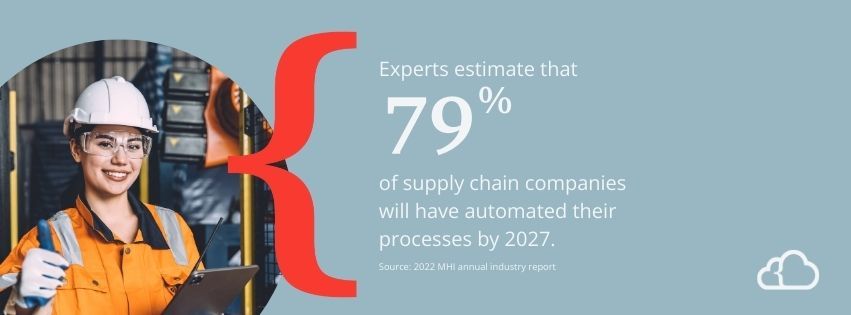
8. Time-Saving Automation
NetSuite automates many physical inventory steps, from setting up physical inventory count tasks to generating reports. You can set parameters and reminders for the count, including which items to count and how frequently. You can even assign those reminders to staff and trigger required counts.
You’ll spend less time buried in admin work and more time getting back to the tasks that really matter—like running your business.
You’ll also keep up with the competition. According to a survey in MHI’s 2022 annual industry report, only 28% of leading supply chain companies had automated their processes, but experts believed that number would reach 79% by 2027.
Automation will not only save you time and money—it’s something you can’t afford NOT to do and still compete.
9. Automated Reconciliation
Once the count is done, the hard part begins. You must compare your inventory data to system records and investigate discrepancies. NetSuite helps by matching your counts with inventory logged in the system and flags any differences for review. You can then generate a recount for those products.
It’s like having a super-organized friend who checks your work for you.
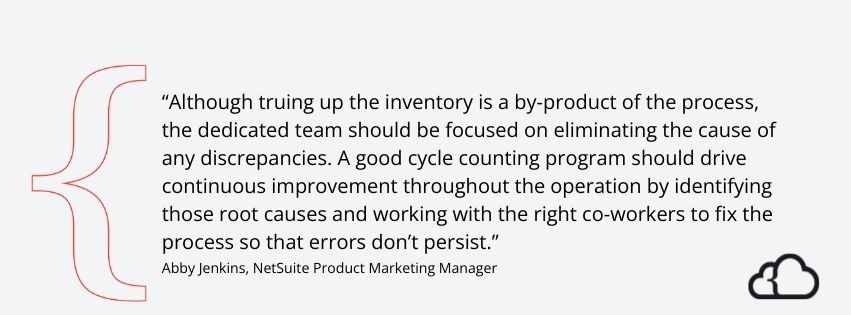
10. Variance Reporting That Actually Helps
It’s not enough to find an inventory problem—you also have to find the cause. As a company, you’ll want an inventory counting program to identify and solve issues.
“Although truing up the inventory is a by-product of the process, the dedicated team should be focused on eliminating the cause of any discrepancies,” Jenkins writes in another piece for NetSuite. “A good cycle counting program should drive continuous improvement throughout the operation by identifying those root causes and working with the right co-workers to fix the process so that errors don’t persist.”
NetSuite’s Planning and Budgeting module collects the real-time data you need for accurate variance analysis. You can view the information at varying levels, zooming out or drilling down, so you can spot problems and their causes with lightning speed.
Stop fighting fires and start making strategic moves. The ten NetSuite benefits we've outlined can help your company achieve operational excellence. Each is a building block toward a smarter, faster, more accurate inventory management approach that can fundamentally reshape your business.
Schedule a free consultation with SuiteDynamics experts today and learn more about NetSuite’s Warehouse Management System. We’ll help your workforce and operations become so efficient that you’ll smash goals you never thought you’d hit.
Dread Inventory Counts No Longer!
Conducting a physical Inventory count doesn't have to feel like navigating a minefield, with manual processing, constant mistakes, and unpleasant surprises. NetSuite's Warehouse Management System transforms your operational chaos into streamlined precision so you can finish the count quickly and get back to regular business.
SuiteDynamics is your partner in this transformation. We don't just implement NetSuite systems; we architect custom solutions that address your business's unique challenges.
A conversation with our team could be the first step toward operations that run brilliantly. Your competitive edge is waiting. Let's bring it into focus.
Frequently Asked Questions
How does NetSuite handle inventory counts for businesses with multiple warehouse locations?
NetSuite provides robust multi-warehouse inventory management capabilities that allow businesses to conduct synchronized or independent counts across different locations. The system can be configured to manage location-specific counting schedules with centralized visibility for management. This means you can run cycle counts at your California warehouse on Mondays and your Texas warehouse on Wednesdays while maintaining a comprehensive view of inventory accuracy across your operation.
For companies with many locations, NetSuite also offers inventory transfer tracking. This capability identifies discrepancies that might occur during inter-warehouse movements – a common source of inventory variance that traditional systems struggle to pinpoint.
What level of customization is available for inventory count workflows in NetSuite?
NetSuite allows significant customization of inventory count workflows to match your specific business processes. This includes creating custom fields to capture additional information during counts (like product condition or expiration dates), developing tailored approval workflows for count variances, and building custom validation rules to ensure count accuracy.
Companies can also develop SuiteScript automation to handle specialized inventory scenarios. For example, the system might automatically trigger re-counts when variances exceed certain thresholds or integrate with specialized inventory equipment like scales or dimension scanners. Many businesses work with NetSuite partners to develop these customizations based on industry-specific best practices.
We pull information from NetSuite material, SuiteDynamics experts, and other reliable sources to compose our blog posts and educational pieces. We ensure they are as accurate as possible at the time of writing. However, software evolves quickly, and although we work to maintain these posts, some details may fall out of date. Contact SuiteDynamics experts for the latest information on NetSuite ERP systems.
Part of this text was generated using GPT-3, OpenAI’s large-scale language-generation model. After generating the draft language, our team edited, revised, and fact-checked it to ensure readability and accuracy. SuiteDynamics is ultimately responsible for the content of this blog post.











