Maximizing Efficiency: The Power of Mass Invoicing Automation
Manual invoice generation and processing wastes significant time and resources. Automation can help—if your company is willing to invest in emerging technology.
One of the best ways your business can increase profitability is to cut inefficiencies in its financial operations. Invoice automation significantly reduces processing time and error risk for accounts payable and receivable. Still, too many companies have yet to invest in the technology.
An Institute of Financial Operations & Leadership (IFOL) study found that 68% of responding accounts payable teams still manually enter invoice data, and 56% spend more than 10 hours per week processing invoices and supplier payments. This doesn't make sense in a world driven by artificial intelligence and software.
We get that implementing new software can be time-consuming and expensive. Yet, the benefits outweigh the cost. Automation software like NetSuite Invoice Processing simplifies receiving, captures data accurately, identifies variances, and optimizes inventory levels—all without manual labor. It can even handle mass invoicing so that you can generate thousands simultaneously.
SuiteDynamics partners with NetSuite to customize and implement NetSuite Enterprise Resource Planning (ERP) systems, including automation software. Read our invoice automation and software guide below and schedule a free consultation with our team to automate your accounts payable department.
Discover how well your business can run.

Invoice Automation Explained
Invoice automation digitizes and streamlines a business's invoicing workflow. It uses technology to automate tasks such as invoice generation, distribution, and payment processing.
This automation software eliminates manual data entry and repetitive tasks, allowing businesses to save time, reduce errors, and improve efficiency in their financial operations. It integrates with existing accounting systems and workflows, ensuring seamless communication between departments and increased visibility into the invoicing process.
NetSuite Product Marketing Specialist Rebeca Bichachi explains that the software becomes more essential for accounts payable and receivable as companies expand.
“As a business grows and the volume of invoices it receives increases, the more time-consuming and labor-intensive it becomes for accounting teams to manually process and pay them,” she writes. “Automated invoicing shoulders the load, slashing processing time (and associated costs) and helping the business better manage cash flow by appropriately timing payments.”
NetSuite’s invoice automation revolutionizes traditional invoicing methods by providing a more streamlined, accurate, and cost-effective solution for managing financial processes. SuiteDynamics experts can provide your business with an invoice automation solution molded to your company's operations. Schedule a free consultation with our team to discuss your needs, and we’ll ensure you get the software that suits your company best.
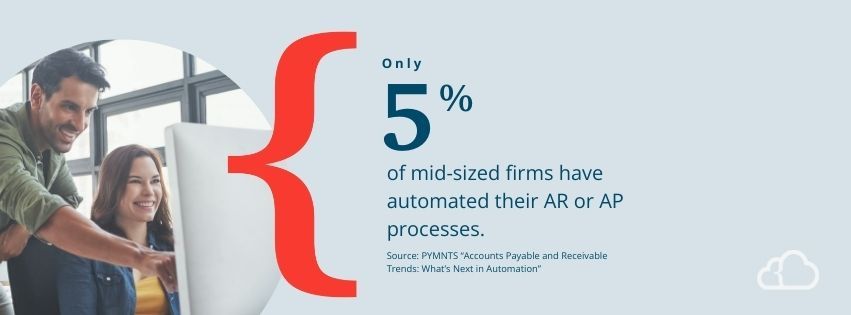
The Benefits of Invoicing Automation
According to a PYMNTS study, only 5% of mid-sized firms have automated their AR or AP processes, meaning most companies are missing out on the following benefits.
Time Savings: IFOL found that 22% of surveyed businesses believed their top AP challenge to be the time spent processing invoice exceptions. Another 21% listed “too much manual data entry” as their primary challenge. Invoice automation solves these issues with fast document generation, freeing valuable resources to focus on more strategic activities. It can even generate and send invoices in bulk.
Reduced Errors: Manual data entry is prone to human error, leading to inaccuracies and potential payment delays. Invoicing automation eliminates these errors by pulling data directly from integrated systems to boost accuracy and consistency.
Faster Payments: You can send automated invoices promptly, leading to faster payment cycles. Improved cash flow helps maintain healthy finances and support business growth initiatives.
Improved Tracking and Reporting: Automation software provides real-time visibility into the invoicing process. Businesses can track payment status, identify overdue bills, and generate comprehensive reports. This data-driven approach enables better decision-making and financial planning.
Cost Savings: According to a 2024 Gitnux market data report, North American companies pay an average of $13.04 to process a single invoice, and staff labor comprises 62% of that cost. However, accounts payable automation can result in 81% lower costs and 73% faster processing times.
“Every invoice your business receives contains a hidden cost — the cost to process and pay the invoice,” Rebeca Bichachi explains. “The exact amount of that hidden cost depends on whose research you’re reading, but the trend across all is clear: Compared to manually reviewing and paying invoices, automating invoice processing saves companies a substantial amount of time and money.”
SuiteDynamics also offers unique automations, such as our Due To/Due From solution, which saves your company time and money by increasing the speed and accuracy of your financial processes. Contact our team to discuss our NetSuite IPs and learn how your company can leverage technology to eliminate waste in your daily operations.
Mass Invoicing Explained
Traditional invoicing methods focus on individual transactions, but mass invoicing automation takes efficiency to the next level. It allows businesses to generate and send hundreds or even thousands of invoices simultaneously, providing two significant advantages.
Scalability: Mass invoicing automation is particularly beneficial for businesses with a high volume of transactions, such as e-commerce platforms or subscription-based services. It scales effortlessly to handle thousands of invoices without sacrificing speed or accuracy.
Consistency: With mass invoicing, businesses can ensure consistency in branding, formatting, and messaging. This professional appearance enhances brand reputation and instills confidence in customers.
Yet, NetSuite’s most important feature for mass invoicing is the ability to invoice each sales order by simply checking a box next to it. This is much quicker than searching for sales orders and invoicing them individually.
How to Mass Invoice Sales Orders in NetSuite
NetSuite simplifies invoice automation by reducing the mass invoice process for sales orders to a few steps.
1. Navigate to Transactions>Sales>Invoice Sales Orders while in the administrator role.
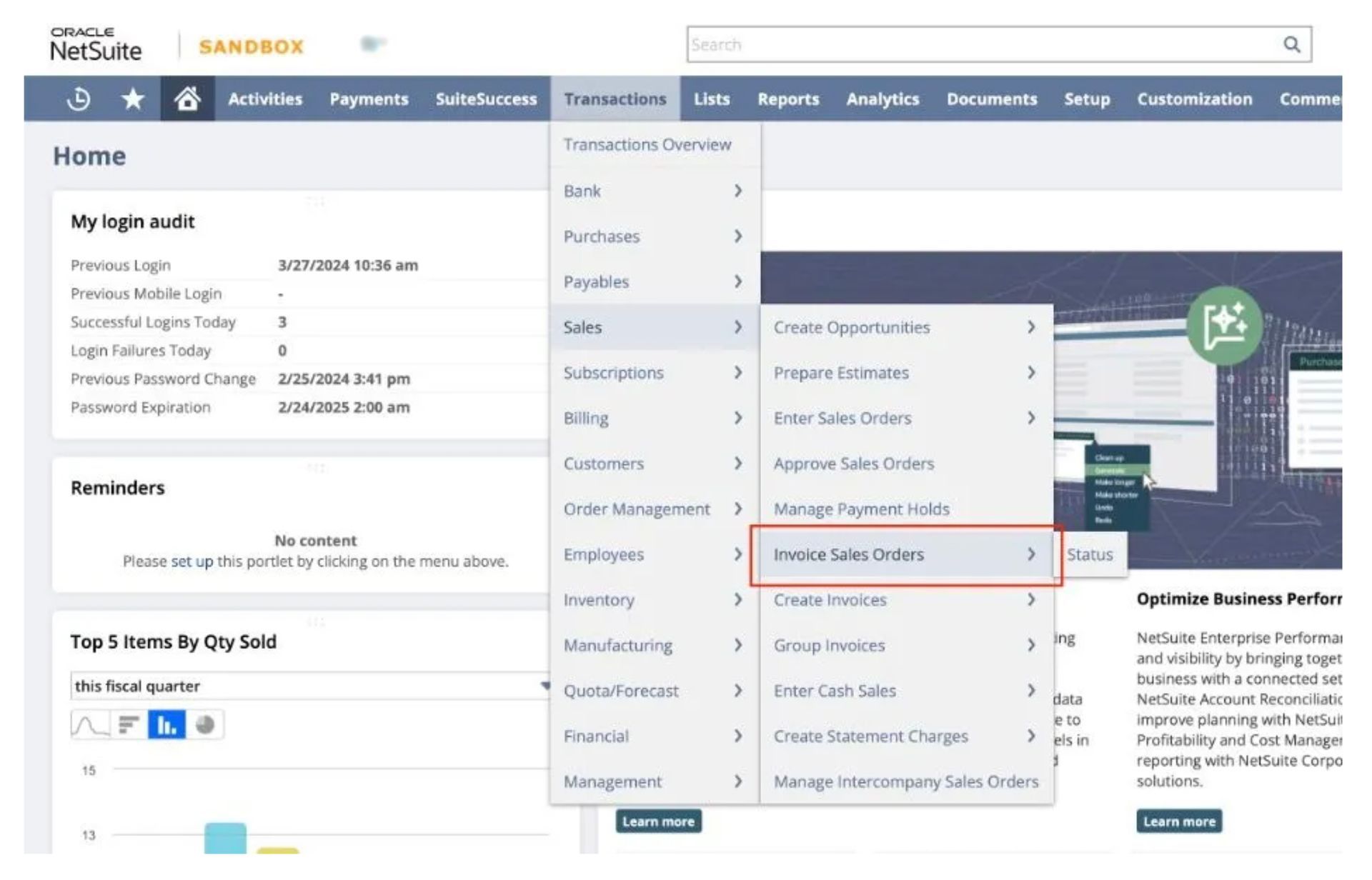
2. On this screen, sort your sales orders by customer and select the ones you want to invoice.
a. You can edit the date and posting period to invoice sales orders for specific dates in the past and future.
b. You can customize the columns in your sales order searches to display more helpful information.

SuiteDynamics experts can answer any other questions about NetSuite invoicing during a free consultation. You’ll learn how simple financial processes can become.
Make Financial Processes Fast, Easy, and Accurate
Software is taking over the business world, so it pays to automate as soon as possible. If you’re still using manual AR and AP processes, you’ll fall behind competitors who aren’t.
We don’t want your business left in the proverbial dust. SuiteDynamics can outfit your company with fully automated processes to make your financial operations faster and more accurate. We can even train your staff how to use the system so you can maximize your investment.
Schedule a free consultation with our team and start building a better business.
We pull information from NetSuite material, SuiteDynamics experts, and other reliable sources to compose our blog posts and educational pieces. We ensure they are as accurate as possible at the time of writing. However, software evolves quickly, and although we work to maintain these posts, some details may fall out of date. Contact SuiteDynamics experts for the latest information on NetSuite ERP systems.
Part of this text was generated using GPT-3, OpenAI’s large-scale language-generation model. After generating the draft language, our team edited, revised, and fact-checked it to ensure readability and accuracy. SuiteDynamics is ultimately responsible for the content of this blog post.











