Demystifying the UNSPSC Code: Your Ultimate Guide to Streamlining Procurement with a NetSuite ERP
UNSPSC codes help companies like yours order supplies and track spending. The right software ensures you do so with optimal efficiency.
Communication is key in business. Misunderstandings waste significant time and money—especially when ordering supplies. You don’t want to get 20 desk chairs when you’ve requested 20 copy machines and then have to coordinate a return and repurchase.
UNSPSC codes help suppliers and customers maintain clear communication so the right products get to the right businesses. You can also use them in a NetSuite ERP system to track inventory and report on supplier performance.
We get how difficult it is to coordinate a procurement process. We want to help you streamline operations with the following guide. It explains what a UNSPSC code is, what it does, and how to create a field for it in NetSuite.
SuiteDynamics partners with NetSuite to customize and implement NetSuite Enterprise Resource Planning (ERP) systems for businesses in various industries. Our experts can develop a software solution for you that does much more than track UNSPSC codes. We can help you create a system that revolutionizes procurement and other operations within your business so you can rise in your industry. Start a partnership with us today.
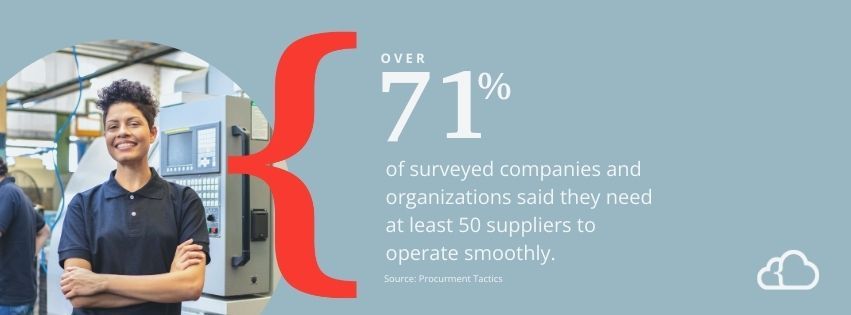
What Is a UNSPSC Code?
UNSPSC is an acronym for the United Nations Standard Products and Services Code. These codes are like the DNA of products and services, providing a global, systematic classification framework that helps businesses speak the same language, no matter where they are or what they do.
According to Procurement Tactics, over 71% of surveyed companies and organizations say they need at least 50 suppliers to operate smoothly. Communication with that many vendors can get chaotic, so businesses use UNSPSC codes to increase clarity in their product requests.
These codes break down into four levels: Segment, Family, Class, and Commodity, getting more specific as you drill down.
For example, a laptop might belong to a Segment (Information Technology Broadcasting and Telecommunications), Family (Computer Equipment and Accessories), Class (Computers), and Commodity (Notebook Computers). This system helps categorize products and services uniformly, offering several benefits for companies worldwide.
- Enhanced Spend Visibility: By categorizing procurement data, businesses can see exactly where their money is going, identify spending trends, and make informed decisions.
- Improved Efficiency and Productivity: Standardization simplifies the procurement process, from searching for suppliers to managing inventory. It saves time and reduces errors.
- Better Spend Analysis: With all products and services neatly categorized, companies can analyze detailed spending, uncover savings opportunities, and negotiate better deals.
- Global Standardization: Since UNSPSC is a globally recognized system, it facilitates international trade, making it easier for companies to find and compare products and services worldwide.
Companies can implement UNSPSC codesets after paying a yearly subscription.
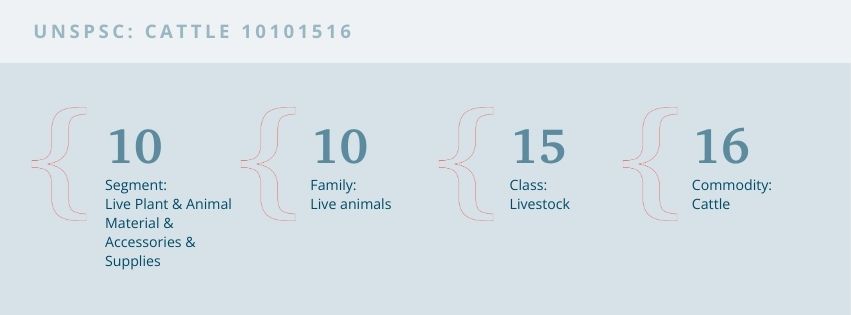
How to Use a UNSPSC Code
Let's dive into a practical example of UNSPSC code use. We’ll focus on a common scenario many businesses face: acquiring office supplies.
Step 1: Identify the Need
Imagine you're the procurement manager at XYZ Corporation, and your new marketing department needs ten laptops. Your task is to find and purchase high-quality yet cost-effective computers.
Step 2: Use UNSPSC Codes for Specification
You would start by examining the UNSPSC codes for categorizing laptops. As we said, UNSPSC codes are hierarchical, starting from broad categories and narrowing down to specific commodities. For laptops, the code structure might look something like this:
- Segment: 43 (Information Technology Broadcasting and Telecommunications)
- Family: 4321 (Computer Equipment and Accessories)
- Class: 432115 (Computers)
- Commodity: 43211503 (Notebook Computers)
Step 3: Search for Suppliers
You have identified the UNSPSC code you want (43211503), so you can now approach suppliers or use e-procurement platforms that support UNSPSC categorization. This code helps ensure all suppliers understand precisely what you want so you get quotes for the correct products.
Step 4: Compare Offers
As suppliers submit quotes, you can use the UNSPSC code to help categorize and compare offers. This standardization helps determine which suppliers offer the best value. It also simplifies data entry into procurement software or spreadsheets because you can organize all offers under the same UNSPSC code.
Step 5: Decide on a Purchase
You’ve organized all offers under the UNSPSC code 43211503. You can compare prices, specifications, warranties, and delivery times and get the best deal for the right laptops.
Step 6: Track and Analyze
After the purchase, you can track the laptops within your organization's asset management system using the UNSPSC code. The code also helps aggregate data accurately as you analyze spending and performance. You can glean insights into procurement efficiency, trends, and future savings opportunities.
Integrating UNSPSC in NetSuite ERP
NetSuite ERP is a powerful tool for managing business processes, from finance and inventory to e-commerce and beyond. Integrating UNSPSC codes into your NetSuite ERP system unlocks a treasure trove of efficiency and insight.
These codes transform your operations in a variety of ways.
- Streamlined Procurement: UNSPSC codes help search and identify products and services within NetSuite, streamlining the procurement process.
- Accurate Reporting: Generating spending, inventory, and supplier performance reports becomes a breeze because the system neatly categorizes your data.
- Data Harmony: UNSPSC codes ensure you’re on the same page with business partners, reducing confusion and conflicts.
You can discover other ways to improve your NetSuite ERP system during a free consultation with SuiteDynamics experts. We can help boost every aspect of your software, from marketing automation to inventory management. Discover how well your business can run.
Getting Started
Integrating UNSPSC codes into your NetSuite ERP might sound daunting, but it's simpler than you think. You can start by mapping out your current inventory and procurement processes to see where UNSPSC codes can slot in.
Begin categorizing products and services according to the UNSPSC framework. NetSuite's flexible platform allows for easy code implementation, ensuring your business can quickly start reaping the benefits.
How to Set Up UNSPSC Codes in NetSuite
Before using UNSPSC codes, you must ensure they're set up in your NetSuite system. Depending on how you plan to use them, you may need to add them as a new custom field or through a list.
- Custom Fields:
- Navigate to Customization > Lists, Records, & Fields > Item Fields > New.
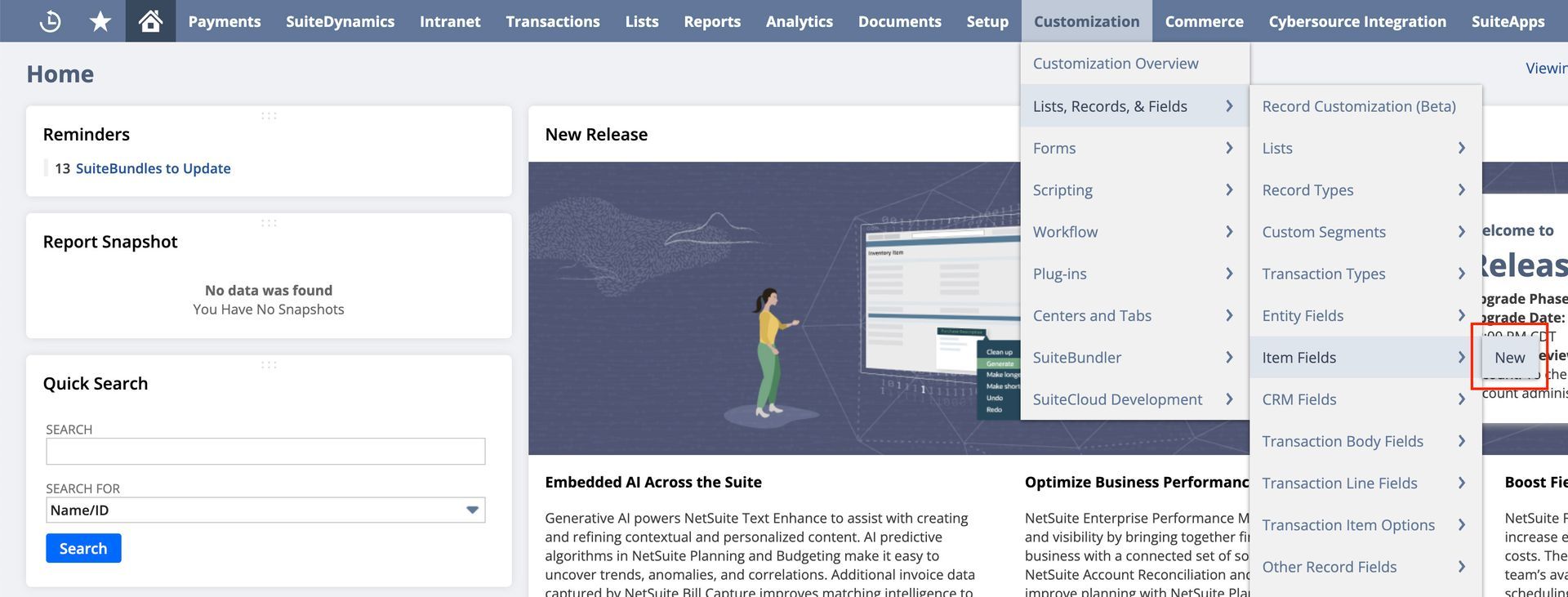
b. Create a new field for UNSPSC codes. You might name it "UNSPSC Code" and select the type that best fits your needs, typically a "List/Record" type if you're linking to a pre-defined list of UNSPSC codes or "Text" if you will be entering codes manually.
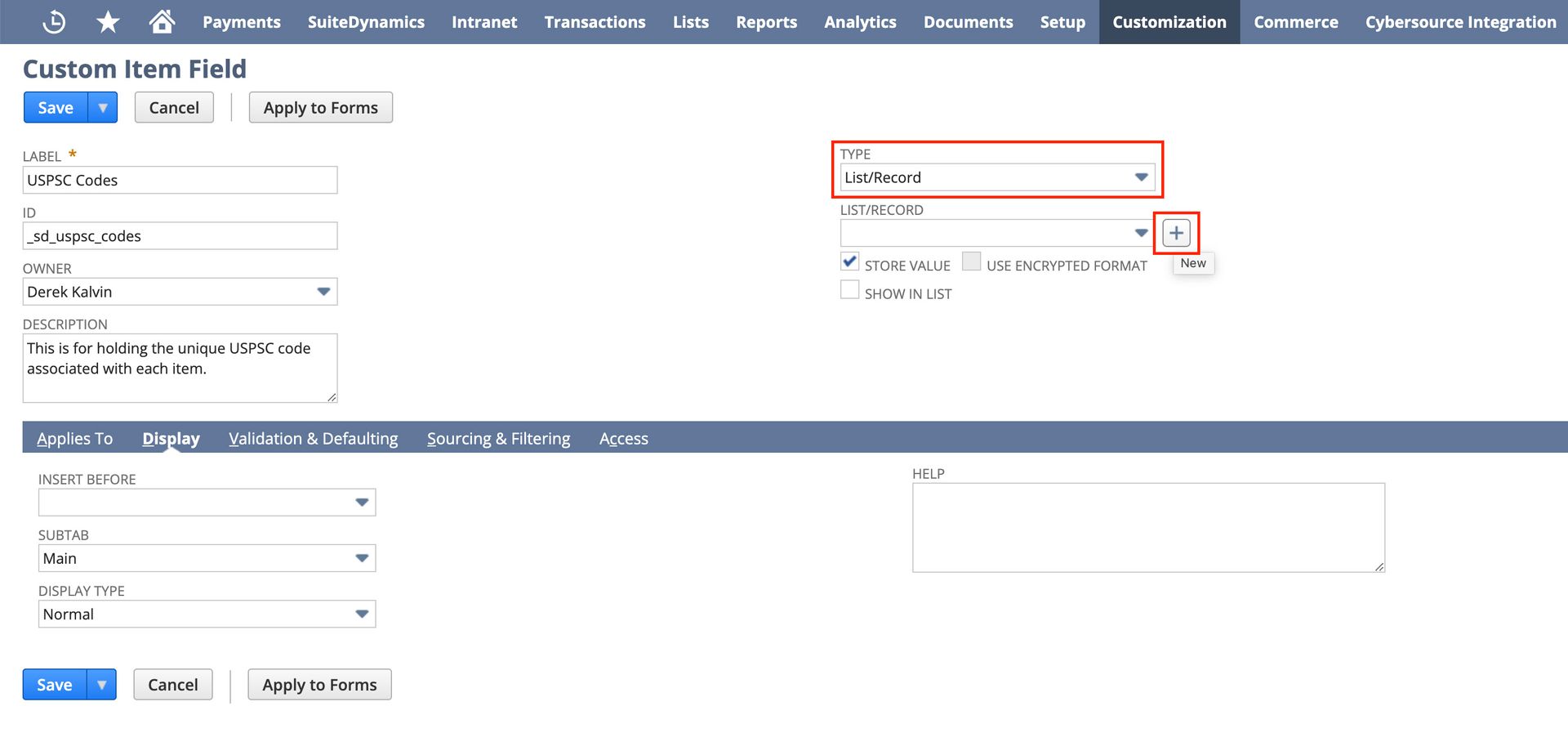
c. Configure the field to appear on the relevant item records, such as inventory items, non-inventory items for sale, etc. Remember to set the field as searchable so you can easily find items by their UNSPSC code.
2. Pre-Defined List (Optional):
a. If you prefer a pre-defined list for better control and consistency, create this list in NetSuite first.
b. When creating a list, add it from a custom item field screen or navigate to Customization > Lists, Records and Fields > Lists > New.
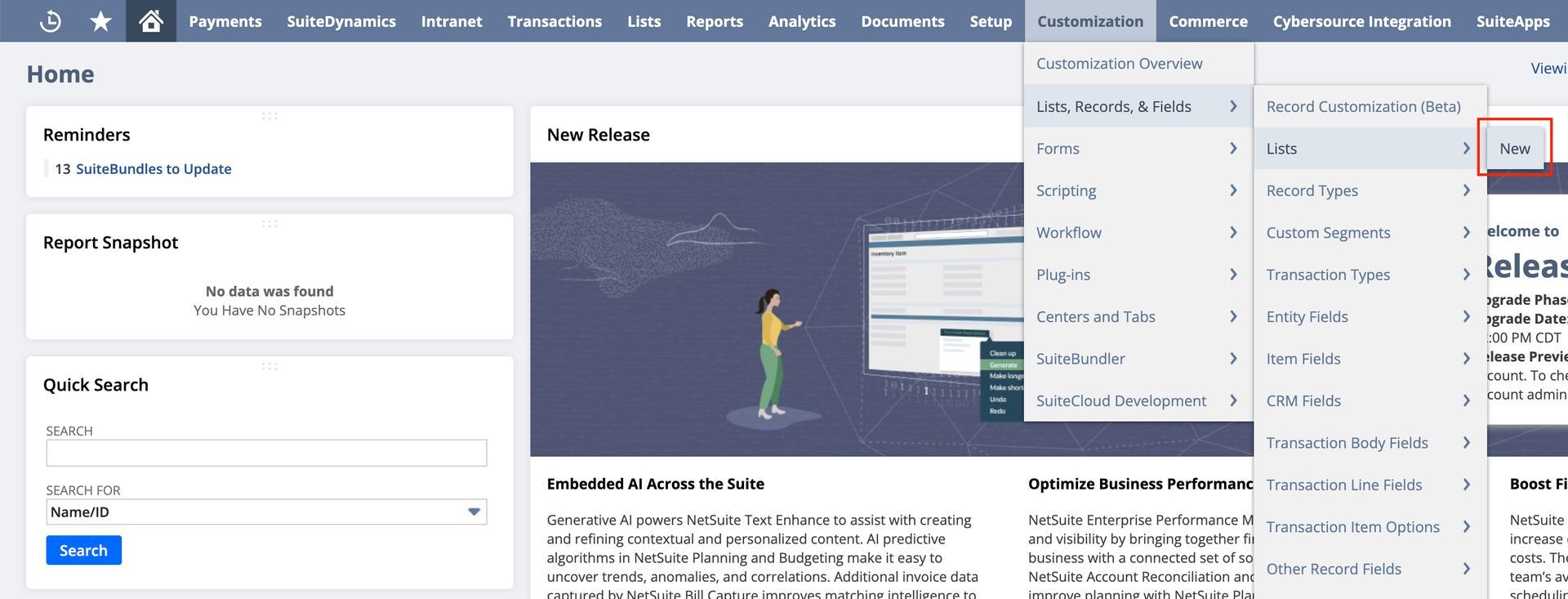
3. Assign UNSPSC codes to items.
a. For each item in your inventory (or service), enter the appropriate UNSPSC code into the newly created custom field. This can be a manual process for existing items, or you may choose to import a list of items with their corresponding UNSPSC codes using the NetSuite import tool (found under Setup > Import/Export > Import CSV Records).
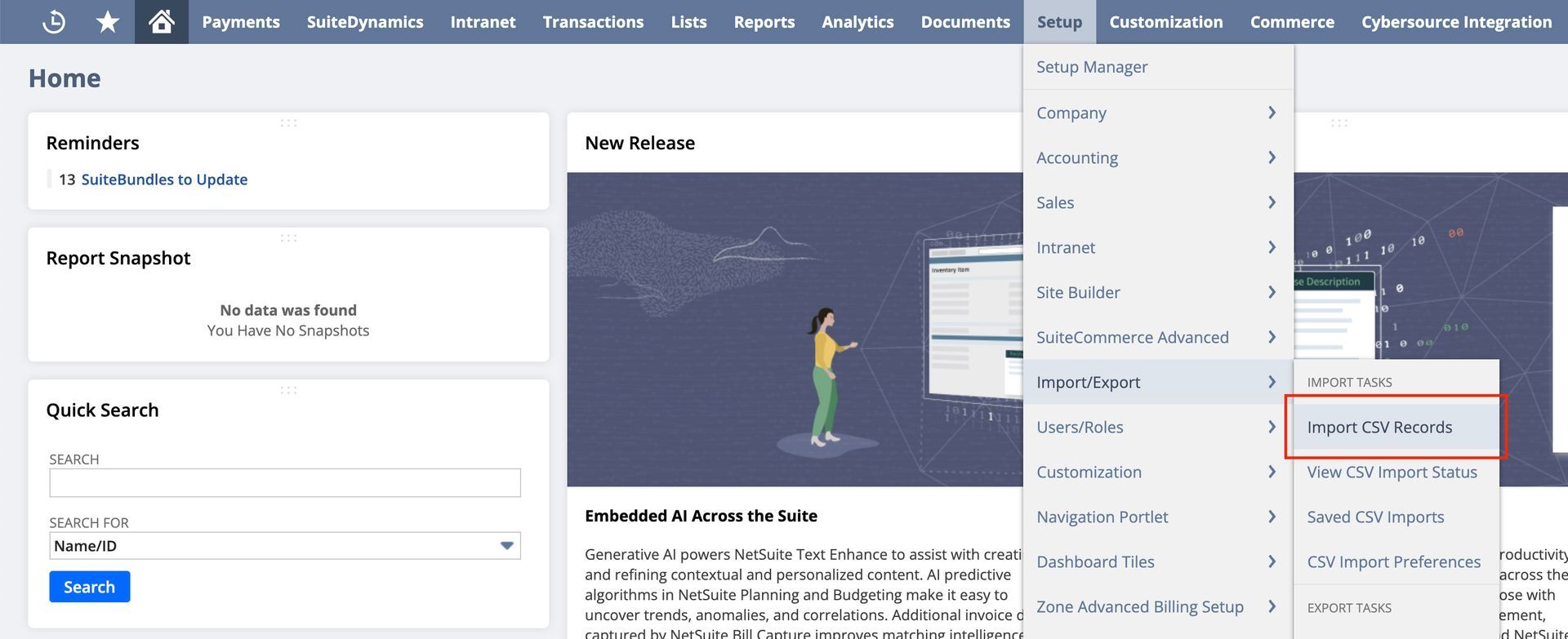
With UNSPSC codes assigned to your items, you can now leverage them for more efficient procurement and enhanced reporting.
Contact SuiteDynamics experts to ask questions about this process or others within NetSuite. We can help maximize your system so it delivers the functionality your company needs to grow.
See Where Your Money Is Going
Clarity is the key to efficiency in business. Your company needs to know what it’s selling, what it’s buying, what it’s spending on products, and how often it’s buying supplies. Otherwise, your data analysis amounts to guesswork.
We know you don’t have time to waste on misunderstandings and mishandled products and supplies. NetSuite ERP software allows you to track items and inventory using UNSPSC codes and create fast, accessible reports showcasing the information. It also allows you to streamline your entire procurement process for better productivity.
Schedule a consultation with SuiteDynamics experts to learn more about our custom NetSuite solutions and discover how we can help you boost operations. Let’s see what your company can do.
We pull information from NetSuite material, SuiteDynamics experts, and other reliable sources to compose our blog posts and educational pieces. We ensure they are as accurate as possible at the time of writing. However, software evolves quickly, and although we work to maintain these posts, some details may fall out of date. Contact SuiteDynamics experts for the latest information on NetSuite ERP systems.
Part of this text was generated using GPT-3, OpenAI’s large-scale language-generation model. After generating the draft language, our team edited, revised, and fact-checked it to ensure readability and accuracy. SuiteDynamics is ultimately responsible for the content of this blog post.











