Casey Watson is the Marketing Communication Specialist for SuiteDynamics. She has a degree in journalism from Murray State University and over 10 years of experience researching and writing about various subjects, including insurance, nonprofit work, and healthcare. She has been covering NetSuite ERP systems for more than two years.
A Controller's Guide to NetSuite 2025.1: Automating the Complex, Simplifying the Essential
Financial controllers ensure a company's money goes to the right places, which is a heavy responsibility. NetSuite's 2025.1 release eases those burdens through AI, automation, and more.
As a controller, you manage complex financial operations daily and face increasing demands for faster reporting, deeper analysis, and stronger compliance controls.
It’s a critical job with overwhelming challenges. Still, as a NetSuite Enterprise Resource Planning (ERP) user, you can look forward to several updates in the 2025.1 release that will help you navigate financial obstacles more efficiently and achieve successes that will ultimately show up on the balance sheets.
SuiteDynamics works with NetSuite to customize and implement ERP systems. We know how technical and confusing these updates can get, so we’ve highlighted the most significant 2025.1 changes that impact a controller’s role. Read through our guide to discover what improvements you can expect in your system.
Our team can also help incorporate new add-on modules into your system so you can take full advantage of NetSuite’s financial tools. Schedule a free consultation with us to discuss your needs and goals. We’ll ensure your company is equipped to run smoothly, manage increasing workloads, and reach new levels of success.
What is the NetSuite 2025.1 Release?
NetSuite performs two yearly system updates, adding exciting new features for users and keeping its software on the cusp of technological advancement. The 2025.1 release is the first upgrade in 2025 and will take place in phased rollouts from February through April. If you’re curious, this video explains what you can expect during a NetSuite release.
What NetSuite 2025.1 Features Will Interest Controllers?
Controllers can look forward to a slew of enhanced financial process capabilities in the 2025.1 release, including new automated reporting features, reusable audit templates, advanced KPIs, and much more.
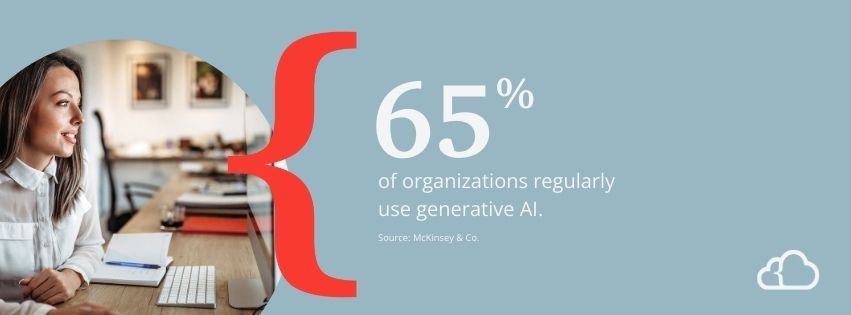
1. Financial Statement Preparation and Analysis
Artificial Intelligence (AI) is a must-have component of nearly any software in today’s market. McKinsey & Co. reports in a 2024 survey that 65% of organizations regularly use generative AI. That’s almost double the percentage recorded in McKinsey’s 2023 survey.
NetSuite’s 2025.1 release is all about keeping up with technological advancement and includes several new AI-driven features that boost efficiency.
For example, the Narrative Reporting Module in NetSuite 2025.1 fundamentally changes how controllers approach financial statement preparation. The new feature is a part of NetSuite Enterprise Performance Management (EPM) and can transform financial and transactional data into detailed narratives and explanations.
Therefore, when you're preparing month-end statements, the system will actively analyze your data and generate detailed reports on significant changes, including trends, variances, and time-based comparisons.
Let’s say your cost of goods sold increases unexpectedly. The system examines multiple factors—supplier pricing changes, production efficiency metrics, and inventory turnover rates—to comprehensively explain the variance.
The Analytics Warehouse assistant takes this ability further, allowing you to create complex data visualization by feeding natural, everyday words into an AI generator. Imagine preparing for your board meeting: instead of spending hours in Excel creating pivot tables and charts, you simply type, "Show me our top expense categories by division, highlighting year-over-year changes above 10%." The system instantly generates the visualization and provides a written analysis of notable trends.
According to a 2024 Ernst & Young survey, 88% of polled controllers and finance leaders said identifying strategic opportunities based on data insights has become a significant part of their role.
NetSuite 2025.1 caters to this responsibility with its Auto-Insights feature. Just click a button, and it starts investigating financial data from every. The software might notice that your most profitable customers come from a particular region or that certain expenses tend to spike during specific seasons. The feature then creates a variety of charts and graphs automatically, so you don’t have to figure out the best way to visualize each piece of information.
2. Compliance and Control Systems
As a controller, you know that audit documentation can eat up countless hours of your team's time. NetSuite Compliance 360's newest features help you find extra hours in your day, particularly the SuiteApp’s audit templates. Create a template once, and you can use it again and again for recurring audits, ensuring consistency while cutting down the time spent recreating documentation from scratch.
When it comes to presenting audit findings, the enhanced export functionality allows you to quickly create professional, comprehensive reports that tell the full story of your finances. The system now presents your data through intuitive visuals, making it easier to spot trends and explain findings to stakeholders who might not understand accounting jargon.
3. Bill Capture and Payables Management
Managing invoices will become a smoother process with NetSuite 2025.1's enhanced Bill Capture features. When your team reviews scanned bills, they'll now see a reference number column that helps track documents more easily and get automatic warnings about potential duplicate bills, saving you from accidental double payments. They can add notes that stay with the bill throughout its lifecycle and remove multiple uploaded files at once from the Scanned Vendor Bills page.
Your team can also now create custom templates for specific subsidiary and vendor combinations, ensuring consistency in bill processing. Plus, they'll appreciate Bill Capture’s new side-by-side view, which shows both the original uploaded file and the generated bill, making verification a breeze.
The system now handles more complex scenarios, too. It works with NetSuite SuiteTax to process various types of discounts (including percentages and negative rates), and it includes a payment hold option for disputed bills.

4. Banking and Cash Management
Through a new partnership, NetSuite has created a vast financial network of over 14,000 banks and credit unions across the US and Canada. Yet, here's the value for controllers: the system now uses OAuth connections with more than 700 banks. This means once you're connected, you stay connected with fewer re-authentication prompts that interrupt workflow.
The real game-changer is how this works with the Bank Feeds SuiteApp. Instead of downloading statements and manually importing them (or worse, having your team key in transactions), your banking data flows automatically into NetSuite's cloud accounting software.
For controllers managing multiple bank relationships or handling high transaction volumes, this automation eliminates hours of manual work while reducing the risk of data entry errors.
5. Procurement Solutions
NetSuite's 2025.1 release also introduces SuiteProcurement, which transforms how controllers handle office supplies, maintenance items, and other operating expenses. It streamlines the purchase-to-pay process by:
- Integrating directly with major suppliers like Amazon Business and Staples
- Automating approval workflows
- Capturing volume discounts automatically
- Maintaining complete documentation of all purchasing decisions
The best part is that it's all happening right inside NetSuite, so you don’t have to jump between systems and risk losing track of orders. You can get it as an add-on or as part of NetSuite Advanced Procurement, which gives you access to even more trading partners through the Oracle Business Network.
6. Tax Management
Think about those moments when you're trying to trace a tax calculation back to its source authority or preparing tax reports and need to ensure everything is being reported to the right jurisdiction. The enhanced US tax reporting feature in SuiteTax makes this job much easier.
Every tax code that NetSuite's SuiteTax Engine provisions automatically comes with two crucial pieces of information: which authority is charging the tax and which authority needs to receive the tax reports. This transparency appears right in the Tax Authority section, making it much easier to validate your tax calculations and prepare accurate reports.
Now, let's talk about a common headache: detailed transaction presentation. The 2025.1 release has expanded SuiteTax with two powerful preferences to simplify this reporting. First, the "Combine Time Items on Invoices" preference lets you consolidate all those individual time entries into a single, clean total on your invoices.
Similarly, the "Combine Detail Items on Expense Reports" preference groups related expenses by category. It streamlines your accounting entries while maintaining all the detailed information in the background.
Therefore, your financial statements and reports become more readable without sacrificing the detailed tracking you need for tax purposes.
7. Smarter Performance Measurement
The enhanced Benchmark 360 SuiteApp offers more profound insights into crucial metrics that matter to your bottom line. Want to know if your product margins are competitive? Curious about how your project profitability stacks up against industry standards? The new KPIs give you these answers at a glance. You can see if your inventory turn rate is healthy, whether your consultants are generating optimal revenue, and how efficiently you're utilizing project resources—all benchmarked against accurate industry data.

8. More Accurate Cash Flow Forecasting
Cash 360's new features transform how you predict and manage cash flow. The system now recognizes installment plans and payment schedules instead of treating each invoice or bill as a single payment.
You can also dive deeper into the details to see the full story behind any payable or receivable, from payment terms to installment schedules to transaction totals. This granular view helps you make more informed decisions about timing purchases, planning investments, and managing working capital.
The 2025.1 release also includes a new Grant Management SuiteApp that fits right into any SuiteSuccess edition. It features everything you need to keep your grant management running smoothly:
- A complete set of grant tracking tools that help you monitor every dollar, just like a well-organized digital filing cabinet.
- KPIs that show you at a glance how your grants are performing.
- Comprehensive reporting features that make it easy to share progress with stakeholders.
Plus, if your organization receives funding from both government and commercial sources, you now have one reliable place to manage it all. You won't have to switch between different systems or wonder if you have the latest information; everything lives in one trustworthy home.
9. Flexible Subscription Management
If your company handles subscription services, you'll appreciate SuiteBilling’s new flexibility. You can now generate invoices and allocate revenue for associated services, projects, and hardware before the subscription service even starts—perfect for those complex deals that include multiple components. Plus, you have more control over billing dates, either letting the system handle it automatically based on your preferences or manually setting dates for specific subscription lines.
10. More Secure SuiteCloud Development
NetSuite’s 2025.1 release has added a robust new layer of security to your SuiteCloud development environment through OAuth 2.0 authentication protocols. It acts as a security system for your financial and business-critical data.
This enhanced protection extends across your entire SuiteCloud Development Framework, including the tools your development team uses daily: the SuiteCloud IDE extensions for VSCode and WebStorm and the SuiteCloud CLI for Java and Node.js.
Your team now has two flexible ways to access these secure tools designed to match your processes. For regular browser-based work, you can simply use existing NetSuite account credentials; it's as straightforward as logging into any secure website.
NetSuite has implemented a robust machine-to-machine authentication system for your automated processes and continuous integration workflows using RSA certificates paired with account roles. The system ensures your automated processes remain secure and efficient so you get bank-grade security without sacrificing the convenience your team needs to stay productive.
These features will appear in your system automatically over the next several weeks if they impact the modules you have licensed. However, you can request a free preview account now to get a feel for how the new updates will work with your workflows and customizations.
Equip Your Team for a New Level of Success
We know you feel a lot of pressure as your company’s financial controller. As the financial head, you ensure money goes where it’s needed and people get paid—while also keeping up with financial regulations and handling a steady workload increase. It’s tough.
The NetSuite 2025.1 release should ease your mind, adding shiny new features to your system that will equip your team to work smarter. Still, you might find a helpful feature or two in this guide that you can’t access because your system doesn’t include the associated module.
Schedule a free consultation with SuiteDynamics experts to discuss implementing new modules. Our team will equip your company with any NetSuite solutions it needs to compete, customizing them if necessary to fit your unique processes. Together, we’ll ensure your company achieves its goals and reaches a new level of success.
Disclaimer: The preceding is based on an outline of NetSuite's general product direction. It is intended for information purposes only, and may not be incorporated into any contract. It is not a commitment to deliver any material, code, or functionality, and should not be relied upon in making purchasing decisions. The development, release, timing, and pricing of any features or functionality described for Oracle’s products may change and remains at the sole discretion of Oracle Corporation.
This article was developed with the assistance of Claude, an AI created by Anthropic. Our editorial team used Claude as a collaborative writing tool, carefully reviewing, editing, and fact-checking all AI-generated content. The final text has been thoroughly vetted to ensure accuracy, clarity, and alignment with SuiteDynamics' editorial standards. We take full responsibility for the content presented in this article, maintaining our commitment to providing reliable and informative insights to our readers.












