NetSuite Saved Searches and Reports: How to Find and Analyze Reliable Data in Record Time
Companies need reliable, accessible data to make decisions. NetSuite software offers a way to filter and display it in seconds.
Decision-makers can’t lead a company without accurate, organized data. That would be like playing baseball blindfolded. You could take plenty of swings, but a hit would be a miracle.
As a business, you need comprehensive, reliable data on every aspect of your organization and ways to quickly sort and display that information. Otherwise, you won’t know basic facts like who buys your products or how best to make them, so you’ll lose money by making the wrong calls.
NetSuite saved searches and reports allow you to filter and display data for easy access and quick comprehension. Incorporated into NetSuite Enterprise Resource Planning (ERP) systems, these tools facilitate stakeholder communication and give your company complete visibility into operations so you can quickly see and correct issues.
Gartner reports that over 87% of surveyed organizations have low business intelligence and analytics maturity, so advanced reporting capabilities offer an edge against your competition.
This guide provides greater detail on NetSuite saved searches and reports, explaining what they are, how they benefit your company, and how SuiteDynamics experts can customize them to serve your unique data needs.
As a NetSuite Alliance Partner, our company works with NetSuite to customize and implement ERP systems. We regularly build saved searches and reports for our implementations and Managed Services. Schedule a free consultation with our experts and learn how improved data management could help your company rise in your industry.
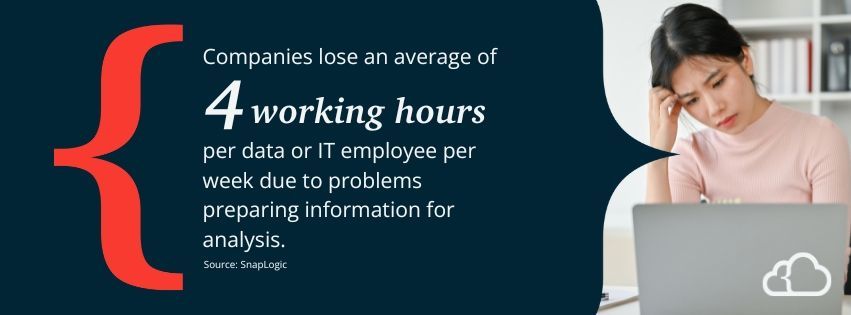
What are NetSuite Saved Searches?
NetSuite saved searches are dynamic queries that use specific criteria to filter and display real-time data. SuiteDynamics CEO Jake Kleiner offers inventory management as an example. A user could run a saved search to find inventory availability across warehouses, distribution centers, commerce operations, etc.
“A search can offer a global view across all those areas or locations and provide availability in real-time before you generate things like purchase orders for procurement and so forth,” he explains. “A saved search puts your finger to the pulse of real-time data in your system.”
Andy Morris, NetSuite’s principal product marketing specialist, says tools like this save a lot of headaches and minimize inefficiency.
“Without advanced reporting tools, a lot of time-consuming, manual work may be required to create customized or individualized views of business data,” he explains. “Businesses often have to export data from multiple applications, compile the data into spreadsheets, manually apply specialized calculations, and then move the results into yet another tool for presentation.”
The process is tedious and prone to errors. SnapLogic research reports that companies lose an average of four working hours per data or IT employee per week due to problems preparing information for analysis. Saved searches, however, streamline this effort so you can generate a report quickly and make informed decisions at an unprecedented rate.
NetSuite Saved Search Features and Capabilities
- Customization: Users can define search criteria, select fields to display, and apply sorting and filtering to create highly tailored data views.
- Real-Time Data: Saved searches provide up-to-the-minute information crucial for operational tasks and immediate decision-making.
- Alerts and Notifications: You can set up saved searches to trigger alerts and notifications based on specific conditions, proactively monitoring critical business activities.
- Export and Sharing: Results from saved searches can be exported to various formats (such as CSV or Excel) for further analysis or shared with team members directly within NetSuite.

What is a NetSuite Report?
SnapLogic research says 76% of surveyed IT decision-makers admit to missing revenue opportunities because they lack timely data insights. NetSuite’s reporting tools solve that problem.
NetSuite reports are pre-built, structured presentations of data—such as income statements, balance sheets, cash flow statements, and inventory records—that provide thorough visibility into various aspects of your business. Unlike saved searches, which are more flexible, they present a static snapshot of data at a particular point in time. They also cover various areas, including financials, sales, inventory, and customer relationships.
According to Morris, company-specific reports are critical for running a successful business.
“Gaining insights from data is critical to maintaining competitiveness and improving business performance,” he states. “But every organization is different, and each business can benefit from viewing data in ways that reflect how its operations work and how it measures success.”
SuiteDynamics ensures this data fully illustrates a company’s operations through report customization services.
NetSuite Report Features and Capabilities
- Pre-Built Templates: NetSuite offers various standard reports catering to everyday business needs. You can customize them to fit specific requirements.
- Interactive Elements: You can drill down into reports to view underlying transactions and records, allowing for a detailed examination of the data.
- Financial Reporting: NetSuite’s financial reports, such as balance sheets, income statements, and cash flow statements, are particularly powerful, providing accurate and timely financial insights.
- Scheduling and Automation: You can schedule these reports at specified intervals and automatically email them to stakeholders, ensuring timely access to critical information.
Comparing Reports and Saved Searches
While both tools are essential for data analysis in NetSuite, they serve different purposes and contexts:
- Saved Searches provide flexible, real-time data views you can modify quickly. They are handy for day-to-day operational tasks and detailed data exploration.
- Reports are best suited for periodic, high-level summaries and historical analysis. They provide structured and formatted views of data, which are ideal for presentations and official documentation.
Benefits for Businesses
NetSuite saved searches and reports are some of the system's most powerful features. They offer:
- Enhanced Decision-Making: Both tools provide valuable insights that support informed decision-making at all levels of the organization.
- Improved Efficiency: Automated scheduling and real-time alerts save time and ensure constant access to critical information.
- Customization and Flexibility: The ability to tailor reports and searches to specific needs ensures users can access the most relevant data for their roles and responsibilities.
Unfortunately, these benefits hinge on the expertise of your NetSuite implementer. Not every partner understands finances well enough to build them effectively. Too many fill their teams with software experts and neglect to hire financial and business specialists who know how the technology should handle information.
“[Most workers at a NetSuite implementation firm] might be able to create something like an inventory report, but they won’t understand the actual inventory valuation,” Jake Kleiner explains. “They won’t know how to answer questions like, ‘What were the costs? What did a company pay for products? What does it cost to procure more items? What's the overall profitability of an SKU?’”
SuiteDynamics, on the other hand, employs staff with various backgrounds and expertise so we can produce software solutions that fully meet your company’s needs.
“We've got a team that knows how to query the data and get actual financial insights from the system,” Kleiner says. “Understanding the financial aspects is what really allows you to make meaningful and high-value reports or searches for stakeholders, boards, C-suite, etc.”
Schedule a free consultation with SuiteDynamics experts to discuss your company’s reporting needs and how our team can customize NetSuite saved searches and reports for your system. We’ll ensure you can filter and organize the information you need to assess your business, make decisions, and exceed your goals.
NetSuite Saved Searches and Reports: Managed Services
The SuiteDynamics team customizes NetSuite saved searches and reports during implementations, but we can also modify them after launch through our Managed Service Plans. These plans offer post-go-live ERP support, including system maintenance, ERP health checks, solution design, technical documentation, training, and more. They can last months or even a year or two after launch.
You can use our Managed Services to ensure a smooth transition to a new system or expand an existing platform. Schedule a free consultation to learn more about these plans and how they can help your company experience NetSuite success.
Fuel Company Success with Reliable, Organized Data
If you want to boost proficiency and productivity in your business, you have to get serious about data. You can’t hone operations if you don’t have a solid grasp of their details.
NetSuite saved searches and reports offer ready access to information that will help your company examine its processes, pinpoint inefficiencies, and solve problems. These tools also eliminate the tedious work of sorting data and compiling reports. Instead, you can produce attractive charts and tables with a few clicks.
SuiteDynamics experts can customize these tools as a part of our Managed Service Plans. You’ll get a full suite of services for an affordable monthly price, including the ability to find and organize data in the most efficient and effective way possible.
Schedule a free consultation with our team today to discuss a Managed Service Plan that will suit your needs. We’ll explain how it works, why it’s necessary, and how we can incorporate NetSuite saved searches and reports into the service. Together, we’ll create a NetSuite ERP system that makes your operations more efficient and your goals achievable.
We pull information from NetSuite material, SuiteDynamics experts, and other reliable sources to compose our blog posts and educational pieces. We ensure they are as accurate as possible at the time of writing. However, software evolves quickly, and although we work to maintain these posts, some details may fall out of date. Contact SuiteDynamics experts for the latest information on NetSuite ERP systems.
Part of this text was generated using GPT-3, OpenAI’s large-scale language-generation model. After generating the draft language, our team edited, revised, and fact-checked it to ensure readability and accuracy. SuiteDynamics is ultimately responsible for the content of this blog post.












