Debit Memo vs Credit Memo: What’s the Deal, and Why Should You Care?
Mistakes happen in invoicing. Fortunately, the right automated software can help you fix errors with clear, prompt invoice memos.
Sadly, no matter how conscientious your company is, accounting mistakes will happen. It’s an unalterable fact. Yet financial accuracy is crucial for compliance, decision-making, and customer relationship management, so you must fix errors as soon as possible.
Debit and credit memos help communicate invoice corrections to customers and vendors so they know why their account balances have changed. Without a sound system for issuing these notices, your invoice adjustments could confuse and frustrate affected businesses and individuals, possibly causing them to look elsewhere for goods and services. According to a Versapay study, 82% of surveyed executives said their companies had lost work because of payment miscommunications.
A NetSuite Enterprise Resource Planning (ERP) system offers account receivable automation that helps keep customers and vendors updated on what they owe and why.
SuiteDynamics works with NetSuite to customize and implement ERP platforms and can help your company devise automated accounts receivable processes that fit your unique operations.
Read our guide below to learn more about debit and credit memos and discover how easy it is to apply credit documentation in NetSuite. Then, schedule a free consultation with our team to discuss how the software can improve your financial management, making your business better, sharper, and more successful.
Key Takeaways
- Debit memos are notices that increase what a customer owes, often due to extra fees or corrections.
- Credit memos reduce what a customer owes, usually because of returns or overcharging errors.
- Key differences: debit memos add to the amount owed, while credit memos reduce it. Both adjust the original invoice and impact your financial records.
- A NetSuite ERP system makes managing debit and credit memos easier by automating adjustments and updating financial records in real time.
- Automated invoicing with a NetSuite ERP helps businesses reduce errors, save time, and improve cash flow.

What Is a Debit Memo?
A debit memo is a notice sent to a customer showing an additional charge to their account. It’s an official way to say, “Hey, you owe me a little more money.” Businesses use these memos when there’s an extra fee or adjustment to an already sent invoice. For example, let’s say you run an e-commerce business, and a customer orders $100 worth of products. However, after sending the invoice, you realize it lacks a $15 shipping fee. Oops! You send the customer a debit memo for $15 to adjust the balance they owe.
Banks also issue debit memos to account holders for service charges, like overdraft or maintenance fees. Have you ever seen a “-$10 service fee” on a statement? That’s a debit memo.
What Is a Credit Memo?
A credit memo is the opposite. It’s a notice you, the business, send a customer to say, “Apologies! I charged too much.” You issue a credit memo when a customer returns goods or when you need to reduce the amount they owe.
As an example, imagine that the same customer orders $100 in products but returns items totaling $30 because they didn’t like them. Consequently, you issue a credit memo for $30, lowering what they owe to $70.
A bank might also issue a credit memo when making an adjustment in your favor, like reversing a fee or adding interest to your account.

Similarities and Differences
It’s not difficult to understand the difference between debit memos vs credit memos:
1. A debit memo increases what’s owed, adding to a customer’s tab.
2. A credit memo decreases what’s owed, lowering what a customer owes.
Although the concepts are simple, they're also crucial. If you issue the wrong type, you could mess up your books, confuse your customer, and cause payment delays. Sending a debit memo when you mean to issue a credit memo (or vice versa) might also hurt your customer relationship—nobody likes to be told they owe more when they actually owe less.
Of course, the debit and credit memos have a few things in common.
1. These notices tweak the original amount owed, whether you’re adding or subtracting.
2. They change what’s recorded in your accounts.
3. Most businesses use them to fix an error or adjust an existing bill.
Both notice types play vital roles in business because mistakes are common. In fact, a Gartner survey reports that 18% of accountants make daily financial errors, and a third make at least a few per week. Over half err several times per month. Furthermore, Billentis estimates that 20-30% of all invoices are considered exceptions—meaning flawed in some way—so they must be corrected. Of course, those adjustments must also be communicated to customers through memos.
Schedule a free consultation with SuiteDynamics to discover how easily those corrections can be made and how efficient your financial management could become.
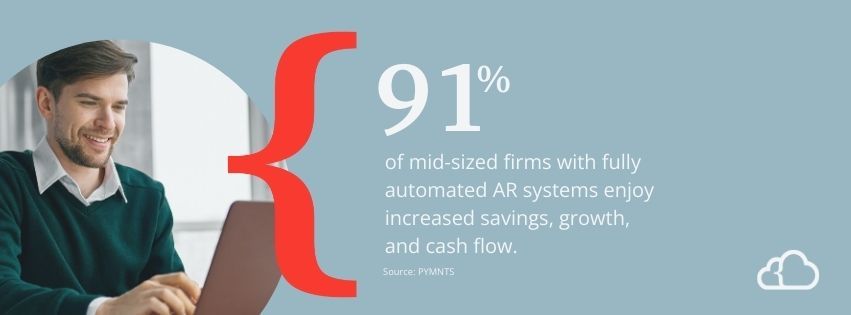
How Does a NetSuite ERP Help Manage Invoice Memos?
Debit and credit memos are a pain to handle because they can seem like a waste of time. Of course, fixing invoicing errors and keeping the ledger balanced is essential. Still, you wouldn’t have to bother with it if you didn’t make mistakes in the first place, which is frustrating.
That’s where an ERP system like NetSuite comes in handy. The software helps your team members correct records and track invoice adjustments so your finance department can work quickly without worrying about costly mistakes.
A debit memo in NetSuite is as simple as it gets. You just create and send a new invoice for the adjusted sum, making a note in the record that links back to the original receipt. For credit memos, the software boasts robust features that streamline the complicated refund process.
With NetSuite ERP, you can:
- Easily generate credit memos and apply them to the right invoices.
- Create credit memos directly from sales orders or customer service cases.
- Track adjustments in real time so your ledger balance stays up to date.
- Create reports that show the impact of these corrections on your overall financials.
In short, a NetSuite ERP system smooths out your management process for financial documents, helping you avoid errors that could otherwise lead to messy books and unhappy customers.
The system also automates invoice processing itself, reducing errors and decreasing the need for debit and credit memos at all. In fact, PYMNTS reports that 91% of surveyed mid-sized firms with fully automated AR systems enjoy increased savings, growth, and cash flow.
The SuiteDynamics team can discuss automation’s benefits during your free consultation. We’ll examine your current operations and explain how NetSuite software can make them more efficient and reliable to better equip your staff for success.
How to Create a Credit Memo in NetSuite
NetSuite allows you to generate a credit memo in a few quick steps. It doesn’t get much easier.
- Navigate to Transactions> Customers > Issue Credit Memo.
- In the Customer field, select the customer to whom you’re issuing the credit.
- In the Memo field, enter the date and a brief description (e.g., “Refund for returned product”).
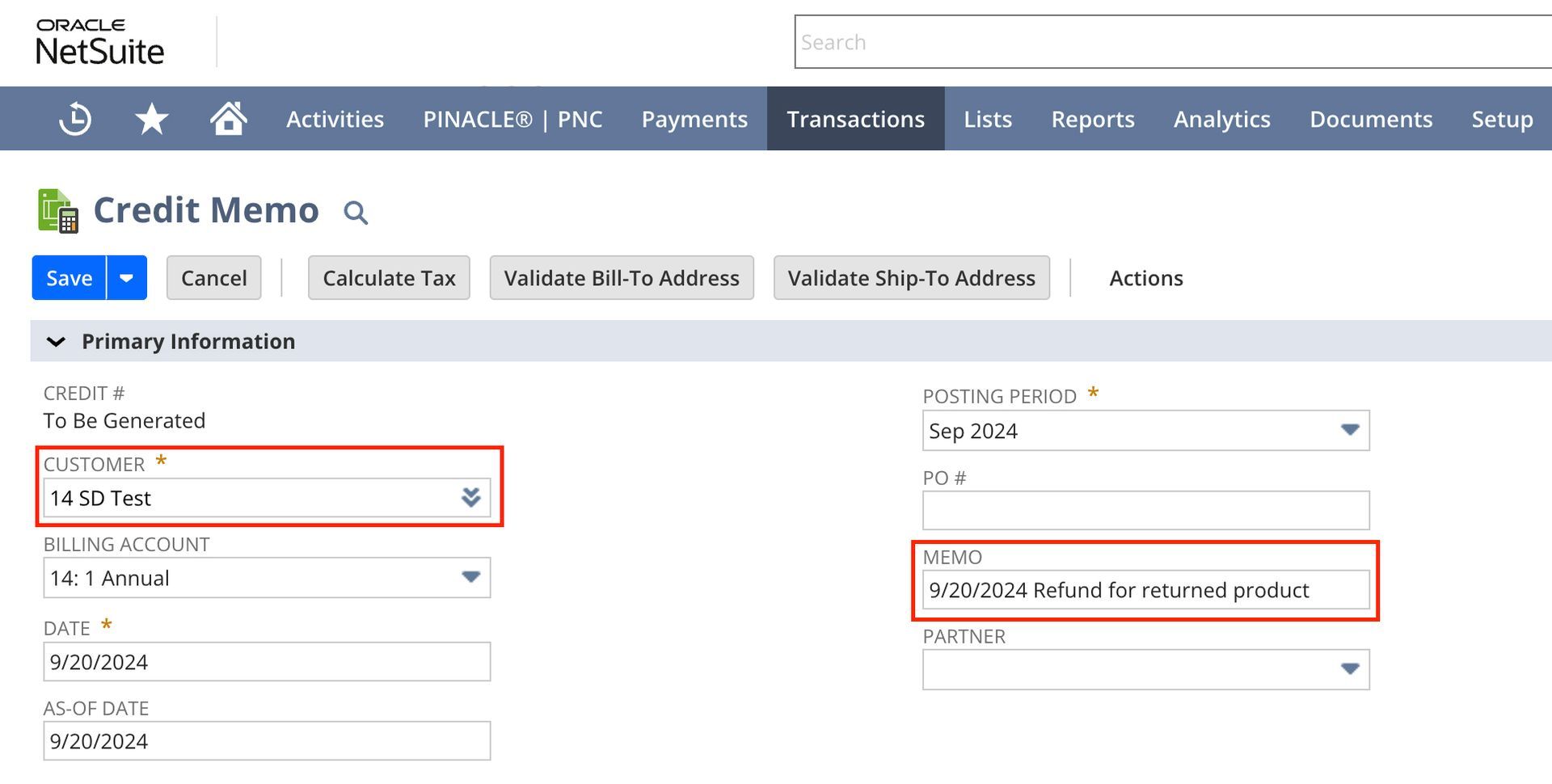
4. Choose the item or service related to the refund or adjustment.
5. In the Amount section, enter the refund or credit value.
6. Apply the credit memo to an existing invoice by clicking Apply.
7. Check the box by the invoice to which you want to apply the credit and click Save.
Enjoy Crystal Clear Payment Communication
Communication is key for managing customer and vendor relationships—especially regarding the amount someone owes you. You must communicate invoice and account balance changes quickly and clearly so:
- Businesses and individuals send you the right amounts.
- Customers and vendors don’t grow frustrated with your business and shop elsewhere.
Debit and credit memos are easy ways to communicate those changes to keep your ledger balanced and your customers happy.
A NetSuite ERP system allows you to generate memos so you can track them easily and send them promptly. Invoice corrections can dominate a large percentage of your accounting staff’s time, so this feature streamlines part of the process, easing the burden for your team.
Schedule a free consultation with the SuiteDynamics team to learn how NetSuite can improve financial processing and customer relationships. We can’t wait to watch your company rise in the marketplace.
We pull information from NetSuite material, SuiteDynamics experts, and other reliable sources to compose our blog posts and educational pieces. We ensure they are as accurate as possible at the time of writing. However, software evolves quickly, and although we work to maintain these posts, some details may fall out of date. Contact SuiteDynamics experts for the latest information on NetSuite ERP systems.
Part of this text was generated using GPT-3, OpenAI’s large-scale language-generation model. After generating the draft language, our team edited, revised, and fact-checked it to ensure readability and accuracy. SuiteDynamics is ultimately responsible for the content of this blog post.











