How a NetSuite Sandbox Can Save Your ERP from Devastating Data Loss
All NetSuite ERP customizations need testing. And you need a way to try them out without breaking the entire system.
Testing can get pretty risky for enterprise resource planning (ERP) software. You could lose data, break customizations, or worse. So, it pays to have a specific platform for developing new integrations, fixing issues, and training employees without risking the live environment's integrity.
As a
NetSuite Alliance Partner, we recommend purchasing a NetSuite Sandbox.
Key Takeaways
- Purpose and Functionality: NetSuite Sandbox is a secure, isolated environment for testing ERP customizations, features, and integrations without affecting the live production account. It allows experimentation and development while maintaining a copy of the production data and configurations.
- Importance for Safe Development: A Sandbox prevents risks like data corruption, system downtime, security vulnerabilities, and user experience issues by providing a controlled space for testing changes and customizations before they go live.
- Types of Sandbox Accounts: There are different Sandbox options:
- Standard Sandbox: A replica of your production account for basic testing.
- Premium Sandbox: A high-performance version for large data volumes and automated performance testing.
- Development Account: Lacks production data but offers the same features and SuiteApps, ideal for testing customizations that don’t need real customer data.
- Sandbox Refresh: A refresh updates the Sandbox to mirror the most current version of the production account, though some data and configurations (e.g., SAML, Two-Factor Authentication) are excluded. Developers must save their modifications to reapply after the refresh.
- Customization Transfer: SuiteBundler allows for transferring final, fully tested customizations from the Sandbox to the production account, ensuring the smooth implementation of updates and new features without disrupting business operations.
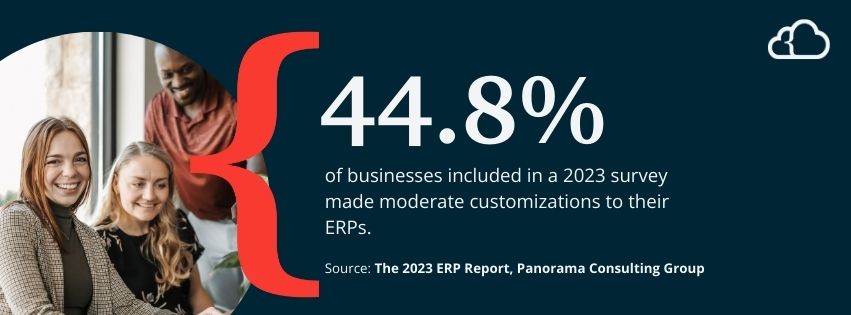
What Is NetSuite Sandbox?
NetSuite Sandbox is a secure development environment that allows users to experiment with ERP customizations and functionalities without impacting the production account. The platform provides a safe, separate place to test changes that could otherwise compromise business processes.
According to SuiteDynamics CEO Jake Kleiner, a NetSuite Sandbox is an aptly named playground for developers.
"A Sandbox is, well, a lot like a child's sandbox," he says. "It's a space where users can build and create freely, without messing anything up. We use one every day at SuiteDynamics."
He also considers the sandbox an excellent testing environment because it maintains the same modifications, configurations, and data as your production account. So, it’s perfect for developing customizations using SuiteScript or SuiteFlow.
You can also have more than one sandbox provisioned for your account. In fact, we recommend purchasing at least two sandbox environments—one for development and one for staging.
Why Is a NetSuite Sandbox Necessary?
You can purchase a NetSuite ERP without licensing the sandbox, as well. But we don’t recommend it because that omission could trigger several unfortunate scenarios.
- Data Corruption: Without a sandbox, any changes or testing you perform directly in the production environment can introduce errors, bugs, or data corruption. This can have severe consequences, such as data loss, incorrect calculations, or inaccurate reporting.
- Downtime and System Unavailability: Testing or making changes directly in the production environment can cause system instability, resulting in downtime or unavailability for your users. This can disrupt critical business operations, impact productivity, and lead to financial losses.
- Inadequate Testing: Without a sandbox, you may not have a proper environment to test new features, customizations, or integrations. This increases the risk of deploying untested code or configurations that may conflict with existing functionality, leading to system failures, unexpected behavior, or security vulnerabilities.
- Security Risks: Making changes directly in the production environment without proper testing can introduce security vulnerabilities. Unintended consequences like exposing sensitive data, granting incorrect access permissions, or allowing unauthorized system access can occur, potentially leading to data breaches or compromises.
- Impact on Users: Performing untested changes in the production environment can affect your users’ experience. Slow performance, errors, or system failures can frustrate users, impact their trust in the system, and lead to customer dissatisfaction or loss.
- Difficulty in Troubleshooting: If issues or errors arise in the production environment without a separate Sandbox, isolating and troubleshooting the root cause becomes more challenging. This can prolong issue resolution time, impact system stability, and increase user frustration.
- Limited Development Flexibility: Without a NetSuite Sandbox, it’s difficult to experiment, iterate, or develop new features or functionality in a controlled environment. This lack of flexibility can hinder innovation, slow development cycles, and limit your ability to adapt to changing business needs.
What Types of Sandbox Accounts Exist?
Standard Sandbox
This environment is the previously discussed replica of your live production account’s configuration, customization, and data. However, it doesn’t process transactions, like email campaigns and payments.
Premium Sandbox
This is also a replica of your live production account. Still, it differs from a standard sandbox because it’s designed for customers with high-performance needs and large data volumes. It mimics production account behavior more closely than a standard sandbox to facilitate high-volume automated performance testing.
Development Account
A NetSuite development account contains the same features and SuiteApps as your live production account. Yet, it lacks production data and account customizations. Therefore, you can populate this setup solely with the data necessary for testing and development.
A development account is a great environment for testing customizations that don’t need customer data. This means contracted developers can use it to build solutions without compromising sensitive information.
How Do I Get a Sandbox?
You can purchase a NetSuite Sandbox license from the vendor that sold your NetSuite ERP license. By our calculations, a standard environment typically costs 4% of your annual subscription plus modules and users. A premium sandbox will cost 8% of that price.
What Is a NetSuite Sandbox Refresh?
As we discussed, a NetSuite Sandbox is a copy of your production account that contains its configurations, customizations, and data. Yet, the information it contains is only accurate up to a certain point in time.
The sandbox is separated from your production account, so it doesn’t automatically pick up new modifications and data. A “refresh” syncs the two platforms, updating your sandbox to the most current version of your production account.
Note, however, that not all data transfers to the sandbox during a refresh. The system won’t copy the following.
- SAML Configuration
- Website and Web Store Domains
- System Notes on Records
- Eliminate Inter-company Transactions
- Token-Based Authentication
- Two-Factor Authentication Settings
- SuiteFlow History Logs
- OAuth 2.0
- Customer Center Role Assignments for Customer Users
Also, remember that a refresh will eliminate all the sandbox’s experimental modifications and replace them with the production account’s current customizations and data. You must use SuiteBundler or the SuiteCloud Developer Framework to maintain those experiments through a refresh cycle.
Your account administrator can also choose when to refresh the sandbox and update the data. Fortunately, the refresh won’t interrupt developers’ work, no matter how long it takes. They can still experiment with their sandbox, even as the platform updates. Developers just need to save their changes outside the account (in SuiteCloud projects) so they can add them to the new sandbox after it activates.
As for system upgrades, your testing environment will automatically update to the latest NetSuite version within days of your production account’s upgrade. There’s no need to refresh.
How Do You Transfer Sandbox Customizations to Your Production Account?
You can use SuiteBundler to transfer final and fully tested customizations from your NetSuite Sandbox to your live production account. This tool packages modifications into bundles or SuiteApps so you can transport them between accounts.
What Does This Mean for You?
Your NetSuite ERP is an important tool that can take your business to new heights—making it way too valuable to risk. Therefore, it’s essential to license at least one NetSuite Sandbox when you purchase your ERP to have a safe environment for developing and testing integrations and customizations.
This production account copy is affordable, and NetSuite offers account type options to find the environment you need. A NetSuite Sandbox also allows you to refresh on demand, so your environment stays as current as necessary without jeopardizing in-development customizations.
This makes a sandbox the perfect companion to your ERP—a place to tweak and adjust the system to meet your changing needs. That’s why we urge you to never operate NetSuite without it. Otherwise, you could disrupt your company’s operation when adjusting the system.
Blow Away the Competition
Stop fighting a software system that's working against you. Instead, enjoy the benefits of an ERP that knits your operations together seamlessly and provides the data and analysis you need to trounce your competition.
We know you can rise in your industry.
So, team up with SuiteDynamics to develop the ERP system your business needs. As a NetSuite Alliance Partner, we customize and implement NetSuite ERP software for clients in any industry.
And the partnership doesn't stop there. We can work with you long after go-live, maintaining the system, training staff, and adjusting the software to accommodate your expansion. Start by contacting us for a free consultation.
We pull information from NetSuite material, SuiteDynamics experts, and other reliable sources to compose our blog posts and educational pieces. We ensure they are as accurate as possible at the time of writing. However, software evolves quickly, and although we work to maintain these posts, some details may fall out of date. Contact SuiteDynamics experts for the latest information on NetSuite ERP systems.
Part of this text was generated using GPT-3, OpenAI’s large-scale language-generation model. After generating the draft language, our team edited, revised, and fact-checked it to ensure readability and accuracy. SuiteDynamics is ultimately responsible for the content of this blog post.












