NetSuite Vs. Microsoft Dynamics 365: Have You Found the Right System?
Choosing the wrong ERP could hamper business processes and, ultimately, sales. So, find one that customizes easily and works for your company long-term.
Shopping for an enterprise resource planning (ERP) system gets overwhelming. The market offers several different options, all with strengths and weaknesses. And it’s crucial to find the right one—because an ERP will run every part of your business.
No pressure, right? We know it’s a rough decision. And if you’re reading this article, you’re already deep in the NetSuite vs. Microsoft Dynamics 365 debate. So, which should you choose? We've compiled a list of points to consider as you weigh the options.
Then, call the SuiteDynamics experts to questions about NetSuite and get a free demo of the system.
Key Takeaways
- Update Processes Differ Significantly: NetSuite offers automatic, seamless updates twice yearly that preserve customizations, while Microsoft Dynamics 365 (both Finance and Business Central) lacks automatic updates, often causing users to fall behind on versions due to fear of breaking integrations.
- Architecture Impacts Flexibility: NetSuite operates on a single codebase that requires no middleware for modifications, simplifying customizations and upgrades. Microsoft Dynamics 365 Finance uses multiple codebases requiring middleware connections, and both Microsoft versions require more specialized programming knowledge (C#, X++, AL) than NetSuite's Java-based language.
- Reporting Capabilities Vary Dramatically: NetSuite provides numerous prebuilt reports and dashboards that non-technical users can modify, plus SuiteAnalytics and Saved Search features for deeper data exploration. Microsoft Dynamics 365 typically requires external tools like Power BI and more technical expertise to create reports and visualizations.
- Native Functionality vs. Integration Requirements: NetSuite includes native functionality for subscription billing, CRM, revenue recognition (compliant with GAAP/IFRS), and inter-company consolidation. Microsoft Dynamics 365 often requires third-party applications or additional modules with middleware for these capabilities.
- Scalability Considerations: NetSuite's cloud infrastructure accommodates businesses of all sizes with the same system, eliminating the need to implement new systems when expanding or downsizing. Microsoft offers different versions (Finance for upper mid-market, Business Central for smaller companies) that may require transitions as businesses grow.
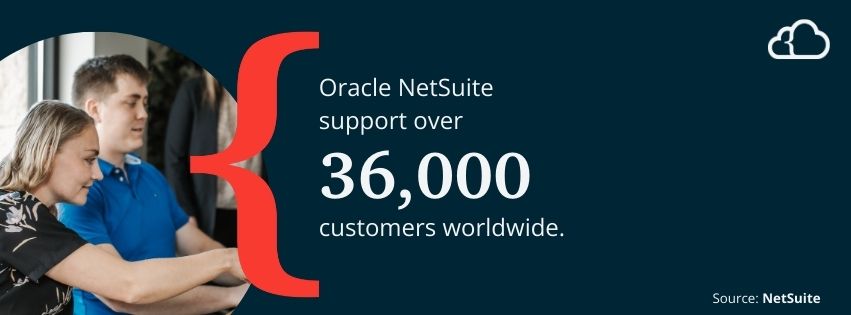
NetSuite vs. Microsoft Dynamics 365 Overview
Microsoft Dynamics 365 is one of the go-to ERP solutions for many high-profile companies. It’s an excellent software-as-a-service (SaaS) ERP that caters to clients across various industries. It’s also hosted on the cloud, so the system can operate multiple processes from a single database. Plus, it uses the familiar Microsoft interface, which customers find comforting.
Many companies opt for a Microsoft ERP solution because they can choose one of two software versions that cater to different client bases: Microsoft Dynamics 365 Finance and Microsoft Dynamics 365 Business Central. The former targets the mid-market’s upper end and provides additional modules for commerce, supply chain management, sales, and more. Business Central, however, caters to smaller companies.
These two Microsoft ERP versions offer robust features that suit many businesses—but not all. For example, some customers may encounter issues when they expand or simplify.
NetSuite, on the other hand, is also a SaaS ERP. It was initially designed as a cloud solution and has more than 20 years of experience building cloud-based modules and features. Like Microsoft Dynamics 365, it serves companies of various sizes and industries—but it does so using a single codebase.
Large corporations and mid-sized companies can adjust NetSuite to suit their unique needs, but the coding always stays the same. There’s no need to switch systems as a business changes.
That’s just one of NetSuite’s benefits. However, when comparing NetSuite vs. Microsoft Dynamics 365 Finance or Business Central, there are a few more to consider. It's also best to test a system out when buying an ERP, so call us to schedule your free NetSuite demo and see the software for yourself.
NetSuite vs. Microsoft Dynamics 365 Finance
Both systems offer strong features, especially for finance and accounting. But, as you’ll see, they differ on several points, including how many integrations you need to run certain functions.
1. Updates
One of the most significant differences between NetSuite and Microsoft Dynamics 365 Finance is how they upgrade. NetSuite has always been a multi-tenant cloud system, so it’s built to update automatically. NetSuite customers receive upgrades twice yearly and can sleep easy, knowing their customizations will carry forward into the system’s next iteration.
Microsoft Dynamics 365 Finance, however, was constructed from pre-existing on-premises software. Therefore, it’s not built for automatic updates, so some customers fear an upgrade will break their integrations and bolt-on applications. Consequently, they may fall two or three updates behind and miss out on the system’s latest features and enhancements.
2. Codebase
The entire NetSuite system uses the same codebase, which means you can modify it without middleware. This single codebase also makes upgrades easier because you don’t have to test all your customizations after each update.
Microsoft Dynamics 365 Finance, however, offers a different experience. Some modules use different codebases and function as separate applications, so they need middleware to connect with the main system.
3. Finance
Expect impressive financial capabilities when considering NetSuite vs. Microsoft Dynamics 365 Finance. Both systems possess solid accounting, financial reporting, and financial management abilities.
Microsoft Dynamics 365 Finance, though, needs a partner application for subscription billing. Meanwhile, NetSuite supports these functions natively, offering customized billing rates and schedules.
4. Reporting and Analytics
You can’t run an efficient business with bad data. That’s why NetSuite and Microsoft Dynamics 365 Finance offer extensive reporting capabilities. But the setup required for each system’s reporting features is vastly different.
With Microsoft Dynamics 365 Finance, customers can access some prebuilt reports, but mostly, they must craft reports themselves. And they often must use Microsoft’s Power BI data analytics tool to create data visualizations and dashboards, which requires tech know-how.
However, NetSuite takes a different approach. The system contains several prebuilt reports and dashboards but also allows non-tech users to create new reports and dashboards with minimal training. Customers can dive deeper into data through SuiteAnalytics, which pulls financial, customer, and product data from the system’s database.
NetSuite users also enjoy the system’s Saved Search. This feature helps find records quickly and without configuration or coding. Then, it allows customers to save these search results for future reference.
Note: You can accomplish something like a Saved Search in Microsoft Dynamics 365 Finance—but you will need additional developer resources.
5. Configurations and Customizations
When weighing NetSuite vs. Microsoft Dynamics 365 Finance, think about the developers you’ll need to customize your ERP. These systems require different levels of expertise based on the coding languages they use. Therefore, you might find varying resources available for modifications.
NetSuite has designed its system to give non-technical users the most possible power. They can tailor their reports, dashboards, fields, and more without resorting to code. Still, most customers need heavier customizations that require technical expertise. Fortunately, NetSuite uses a Java-based programming language, which is familiar to most developers. So, the system is easy to manipulate.
Microsoft Dynamics 365 Finance, however, uses .NET and SQL frameworks along with C# and X++. Not every developer knows these programming languages, and that limits the technical resources available for customizing this system.
Essentially, NetSuite and Microsoft Dynamics 365 Finance will both operate a business, but they don't offer similar experiences. Opt for NetSuite if you value benefits like hassle-free upgrades, easy customization, and a large collection of pre-built reports. We can show you all these features during a free demo. Call today to schedule.
NetSuite vs. Microsoft Dynamics 365 Business Central
Many of the differences between NetSuite and Microsoft Dynamics 365 Finance also apply to Business Central. But you can also include a few more details in the comparison.
1. Upgrades
Like Microsoft Dynamics 365 Finance, Business Central doesn’t offer automatic, seamless updates. Its users still worry about customization breakage, so they may delay upgrading. That means some are behind two or three software versions and can’t use the latest features.
2. CRM
You’ll see similar CRM functionalities, such as sales force automation, when comparing NetSuite vs. Microsoft Dynamics 365 Business Central. However, NetSuite also provides a separate Professional Services Automation (PSA) module for billing and expense management and project reporting. Both NetSuite CRM and PSA modules are natively integrated with the ERP.
Business Central customers must use outside modules, like Dynamics 365 Sales, for more complex features. And they need a Microsoft partner to set up these modules using Dataverse middleware.

3. Configurations and Customizations
Business Central is easier to customize than Microsoft Dynamics 365 Finance. However, it still hasn’t achieved NetSuite’s simplicity since developers must use the AL programming language and Visual Studio Editor.
So, NetSuite users still have an advantage since they can perform more customizations without tech assistance.
4. Revenue Recognition
This aspect is pretty simple to compare in the NetSuite vs. Microsoft Dynamics 365 debate. A NetSuite ERP can recognize revenue in compliance with US GAAP and IFRS internationally. Business Central doesn’t have comparable revenue recognition functionalities.
5. Billing
NetSuite’s SuiteBilling module extends the system’s core financial functionalities and further automates invoicing. It also allows users to combine tiered, flat, and consumption-based options with promotions, customer-specific rates, and volume discounts. Business Central doesn’t offer billing functionality nearly as sophisticated as this.
6. Intercompany Consolidation
Business Central users may struggle to create subsidiary journal entries and manage intercompany consolidation. They often need third-party applications to handle consolidation (although PowerBI can get the job done). And, of course, external tools increase the risk of complications and unforeseen expenses. Plus, you would need separate instances on separate databases to handle operations in various countries, and then, you would have to link them with middleware.
Conversely, NetSuite keeps things more straightforward by offering a standardized general ledger for your headquarters while allowing subsidiaries to keep their own charts of accounts. Therefore, you can record transactions for subsidiaries that automatically post to the parent account in the appropriate currency—no integrations required.
7. Reporting Analytics
Like Microsoft Dynamics 365 Finance, Business Central offers fewer prebuilt reports than NetSuite. Instead, users need external tools if they want complex, custom reporting capabilities. And that adds cost.
Additionally, Microsoft doesn’t allow users to drill down as easily. For example, a customer with Microsoft Dynamics 365 Business Central and Dynamics 365 Sales would need custom development to push and pull data between the systems.
NetSuite, as we said, allows its customers to create their own reports and dashboards without coding. And they can quickly drill down on to individual transactions, which makes reporting even better.
Just like the last comparison, both NetSuite and Microsoft Dynamics 365 Business Central will keep your company running. However, they have significant differences. NetSuite offers easy upgrades, revenue recognition capabilities, extensive billing functionalities, and many more features that lift the burden of operating a business. Schedule a free demo with SuiteDynamics today and discover what NetSuite can do.
What Does This Mean for You?
An ERP could revolutionize your business, streamlining your most disorganized operations and boosting your productivity to unprecedented levels. But that will only happen if you choose well.
So, if you're weighing NetSuite vs. Microsoft Dynamics 365, you'll have to make a decision based on your company's overall needs and long-term goals. We know it's a difficult task to predict your business's path and find the ERP that will work for it now and in the future. Fortunately, one of these systems scales with ease.
NetSuite's true cloud infrastructure allows it to accommodate companies of all sizes, so you won't have to implement a new system when expanding or downsizing. It also offers quite a few features the competing system lacks, such as an extensive collection of prebuilt reports, several easily customizable functionalities, and automatic upgrades that don’t disrupt customizations.
The NetSuite consultants at SuiteDynamics can show all of these features and more in your free demonstration. You'll discover how well the system can change and adapt to your needs while keeping your business running at its best. See what the software can do for you, and schedule your demo today.
Source: "NetSuite vs. Microsoft Dynamics 365." Oracle NetSuite, https://www.netsuite.com/portal/solutions/microsoft.shtml.
Blow Away the Competition
Stop fighting a software system that's working against you. Instead, enjoy the benefits of an ERP that knits your operations together seamlessly and provides the data and analysis you need to trounce your competition.
We know you can rise in your industry.
So, team up with SuiteDynamics to develop the ERP system your business needs. As NetSuite solution providers, we license, customize, and implement NetSuite ERP software for clients in any industry.
And the partnership doesn't stop there. We can work with you long after go-live, maintaining the system, training staff, and adjusting the software to accommodate your expansion. Start by contacting us for your free NetSuite demo.
Disclosure: This article was developed with the assistance of Claude, an AI created by Anthropic. Our editorial team used Claude as a collaborative writing tool, carefully reviewing, editing, and fact-checking all AI-generated content. The final text has been thoroughly vetted to ensure accuracy, clarity, and alignment with SuiteDynamics' editorial standards. We take full responsibility for the content presented in this article, maintaining our commitment to providing reliable and informative insights to our readers.












